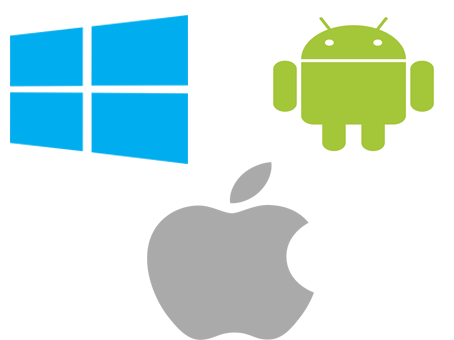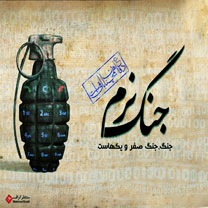دانلود نرم افزار افتر افکت Adobe After Effects CC 2015 13.6.1 Final


Adobe After Effects CC 2015 13.6.1 Final نرم افزار Adobe After Effects CC نرم افزاری پیشرو و حرفه ای در زمینه ی ایجاد گرافیک های متحرک چند بعدی و پیچیده و افکت های سینمایی تصویری می باشد. و با قدرتی و ظرافتی خارق العاده تصاویر متحرک را برای ارسال به تئاترها،اتاق نشینمن،اتاق های کامپیوتر،و دستگاه های موبایل، متحول می سازد. در این برنامه همچنین قابلیت وارد کردن اشیائ سه بعدی و استفاده از آنها در صحنه های سه بعدی After Effects وجود دارد.. فیلم ، کارتون ، ویدیوهای موبایل و اینترنت از جمله مواردی است که می توان از این نرم افزار در آنها استفاده کرد. می توانید بر روی فیلم ها و فایل های ویدیویی خود با فرمت های مختلف ، افکت های جذاب ایجاد کنید و برای زیبایی آنها بیافزایید و در نهایت ایده خود را به واقعیت تبدیل کنید.
نرم افزار Adobe After Effects نرم افزاری پیشرو برای ایجاد حرکت های گرافیکی پیچیده و جلوه های بصری سینمایی است. تبدیل تصاویر متحرک برای ارائه به تئاتر، اتاق های نشینمن، رایانه های شخصی، و دستگاه های تلفن از دیگر قابلیت هاست. ارتباط همزمان سینما چهار بعدی بدین معناست که می توان فایل های سه بعذی را وارد و آنها را در صفحه نمایش های سه بعدی در قسمت After Effects قرار داد.
قابلیت های این برنامه:
ایجاد تم های رنگ برای آیفون های خود یا در مرورگر خود با Adobe Kuler app
دسترسی به فونت های بسیار متنوع از منوی Typekit
بهبود مرورگرهای مدیا
امکان خلق اقکت های جالب بر روی فیلم های خود
ترکیب افکت های خود در لایه اصلی در هر قسمت
امکان خلق جلوه های بصری متحرک
خلق اشکال متحرک دو بعدی و سه بعدی
امکان سایه دادن به اشکال دو بعدی و سه بعدی
وجود افکت های فراوان برای تدوین ها
قابلیت کار با چند دوربین برای جلوه های بصری سه بعدی
وجود Timeline editing برای ویرایش ها
لایه بندی کارها به مانند فتوشاپ
امکان هماهنگی با اسکریپت های متحرک سازی
قابلیت هماهنگی با کدهای تحت وب و فایل های SWF
طراحی انیمیشن ها برای صفحات وب و ذخیره سازی با فرمت SWF
وجود افکت های شبیه سازی
افکت های چند کاناله سه بعدی
مدیریت نویزها در تصاویر
افکت برای متن ها
افکت های متحرک سازی تصاویر یا Transition ها
نهایت کیفیت در ذخیره سازی
متحرک سازی به صورت کاملا هدایت شده از سوی کاربر
وجود کامل ترین طیف از رنگ ها برای خلق جلوه ها
هماهنگی با صداهای ۳۲ بیتی
پردازش های موازی برای افزایش سرعت کارکرد نرم افزار
هماهنگی با دیگر نرم افزار شرکت ادوبی
پیش نمایش از تمامی عملکردها
سازگاری با سیستم های ۶۴ بیتی
واسط کاربری جذاب و دم دست بودن منوها
و …
سیستم پیشنهادی:
– اینتل دو هسته ای یا پردازنده AMD Phenom II با پشتیبانی از ۶۴ بیتی
– مایکروسافت ویندوز ۷ با سرویس پک ۱، ویندوز ۸، ویندوز ۸٫۱ و یا
– حافظه ۴ گیگ(پسشنهادی ۸گیگ)
– ۵ GB فضای دیسک
– فضای دیسک اضافی برای حافظه پنهان دیسک (۱۰ گیگابایت توصیه می شود)
– صفحه نمایش ۱۲۸۰ x 1080
– OpenGL 2.0
– نرم افزار های QuickTime 7.6.6
work, connecting your desktop and mobile apps with all your creative assets, so you can create your most stunning visuals yet.
Bold new ways to put your ideas in motion.
Create
production quality graphics and Looks on your mobile devices as well as
your desktop. And get immediate access to all your assets including
Adobe Stock images from right inside After Effects. See how the latest
release helps you go from initial concept to finished composition faster
than ever.
Access all your After Effects assets anywhere with CreativeSync.
Adobe
CreativeSync keeps everything you need up to date and at your fingertips
across your desktop, web and mobile apps. It automatically syncs your
Looks, colors, images, Adobe Stock assets, settings, metadata and more.
It also powers your Creative Cloud Libraries, giving you instant access
to your favorite assets right from within After Effects. With
CreativeSync, you can start your project in any app on any device, pick
it up where you left off and finish it on your desktop.
Millions of high quality images. Right inside After Effects.
Find the
perfect photo or graphic to jump start your next project and make it
amazing. The new Adobe Stock service offers 40 million curated, royalty
free assets that are all available from After Effects CC in just a few
clicks. And Creative Cloud members get special pricing 40% off Adobe
Stock when you add it to your membership. Its the industry best value.
What’s new in Adobe After Effects CC 2015:
Find the perfect image or graphic for your project
Save time
finding, licensing and managing royalty-free stock images and graphics
now that After Effects CC integrates with the new Adobe Stock service.
Once you save an image to your Creative Cloud Libraries, its immediately
available for use in your compositions and other creative projects.
Your assets, available anywhere
Access and
share important creative assets like Looks and graphics via Creative
Cloud Libraries that are available in After Effects, Adobe Premiere Pro,
Photoshop and Illustrator mobile apps like Shape; and services like
Adobe Stock.
Preview without interruptions
Adjust a
compositions properties and even resize panels without interrupting
playback. Uninterrupted preview keeps up with your creativity.
Track faces with greater accuracy
The Face
Tracker makes it easy to apply effects to select areas of faces. Use
simple tracking to color correct or blur a face; track specific points
to change eye color or mouth movements; or track measurements, such as
how wide an eye is open. You can even export data to Adobe Character
Animator.
Easily animate 2D characters
Give life
to characters you create in Illustrator or Photoshop by acting out their
movements in front of a webcam. Adobe Character Animator tracks your
facial movements, lets you record dialogue or a voice performance and
enables you to trigger actions with your keyboard.
Preview the way that works best for you
Preview
compositions, layers and footage based on your experience and
preferences. Choose intuitive default behaviors, create customized
previews for different triggers or revert to legacy preview behaviors
with a few clicks.
Adapt the UI to your preferences
Navigate
panels faster thanks to streamlined panel groups. Adjust the brightness
of interactive controls to get the contrast just right.
Optimize the UI for touch
In the
first steps toward a more touch friendly compositing environment, After
Effects makes it easier to navigate between panels in a group by letting
you choose and activate panels with touch optimized controls.
And so much more
Also includes: Enhancements that save time when working with expressions, the ability to import JPEG 2000 files and more.
System Requirements:
Windows:
– Intel Core2 Duo or AMD Phenom II processor with 64-bit support
– Microsoft Windows 7 with Service Pack 1, Windows 8, or Windows 8.1
– ۴GB of RAM (8GB recommended)
– ۵GB of
available hard-disk space; additional free space required during
installation (cannot install on removable fl ash storage devices)
– Additional disk space for disk cache (10GB recommended)
– ۱۲۸۰×۱۰۸۰ display
– OpenGL 2.0 capable system
– QuickTime 7.6.6 soft ware required for QuickTime features
– Optional Adobe-certifi ed GPU card for GPU-accelerated ray-traced 3D renderer
– Internet
connection and registration are necessary for required soft ware
activation, validation of subscriptions, and access to online services.
آموزش نصب:
بعد از دانلود فایل، با استفاده از نرم افزار Winrar آن را از حالت فشرده خارج سازید.
پسورد تمامی فایل های موجود در سایت عبارت www.mihandownload.com میباشد. ( در صورت نیاز )
پسورد را به صورت دستی تایپ کنید و به کوچک بودن حروف در هنگام تایپ دقت کنید. و پسورد را با حروف کوچک تایپ کنید.
۲- اقدام به نصب نرم افزار کنید و هنگام نصب نرم افزار گزینه Try را انتخاب کنید تا به صورت Trial نصب شود.
۳- در مرحله انتخاب مسیر نصب زبان نصب را یدعم العربیه English انتخاب کنید تا امکان تایپ فارسی در نرم افزار وجود داشته باشد.
۴- نرم افزار را به صورت Trial اجرا کنید و سپس آن را ببندید.
۵- محتویات پوشه Patch را در محل نصب نرم افزار کپی کنید و فایل Patch.exe را اجرا و عملیات Patch را انجام دهید.
![]() دانلود با لینک مستقیم ورژن ۱۳٫۵٫۱ | با حجم ۱ گیگابایت
دانلود با لینک مستقیم ورژن ۱۳٫۵٫۱ | با حجم ۱ گیگابایت
![]() دانلود فایل آپدیت به ورژن ۱۳٫۶٫۱| با حجم ۳۳۶ مگابایت
دانلود فایل آپدیت به ورژن ۱۳٫۶٫۱| با حجم ۳۳۶ مگابایت
![]() پسورد : www.mihandownload.com
پسورد : www.mihandownload.com
![]() منبع : وب سایت میهن دانلود
منبع : وب سایت میهن دانلود